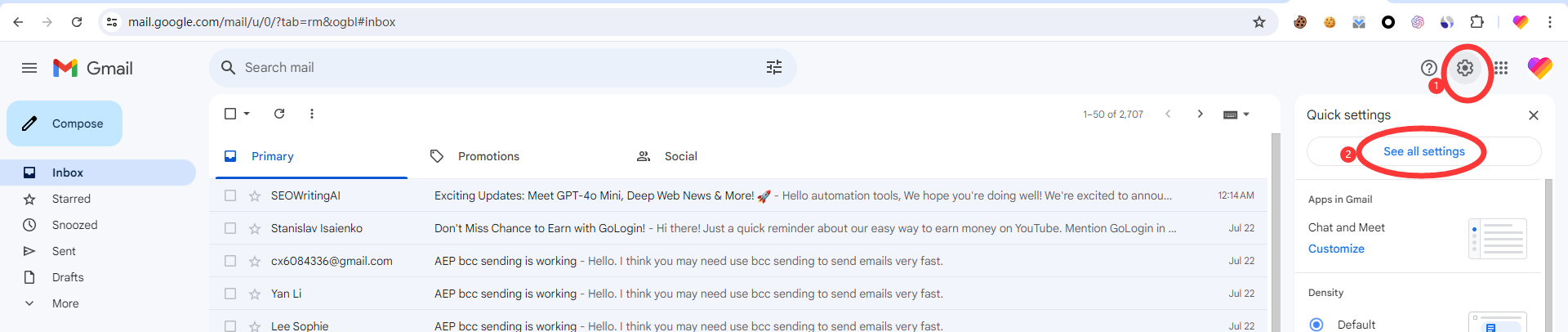Steps to Enable Gmail IMAP and POP3
To send SMTP emails using a Gmail account, you need to ensure that IMAP and POP3 are enabled. Here’s how to enable them and understand their purpose:
Purpose of IMAP and POP3
- IMAP (Internet Message Access Protocol): Allows you to access your email from multiple devices. It keeps your emails on the server so they can be synchronized across different devices.
- POP3 (Post Office Protocol 3): Downloads emails from the server to your device and usually deletes them from the server afterward. It's useful if you access your email from a single device.
Steps to Enable IMAP and POP3
Go to Gmail Settings:
- Open Gmail and click on the gear icon in the upper right corner.
- Select "See all settings."
Forwarding and POP/IMAP Tab:
- Click on the "Forwarding and POP/IMAP" tab.
Enable IMAP:
- In the "IMAP Access" section, select "Enable IMAP."
- Click "Save Changes."
Enable POP3:
- In the "POP Download" section, select "Enable POP for all mail" or "Enable POP for mail that arrives from now on," depending on your preference.
- Click "Save Changes."
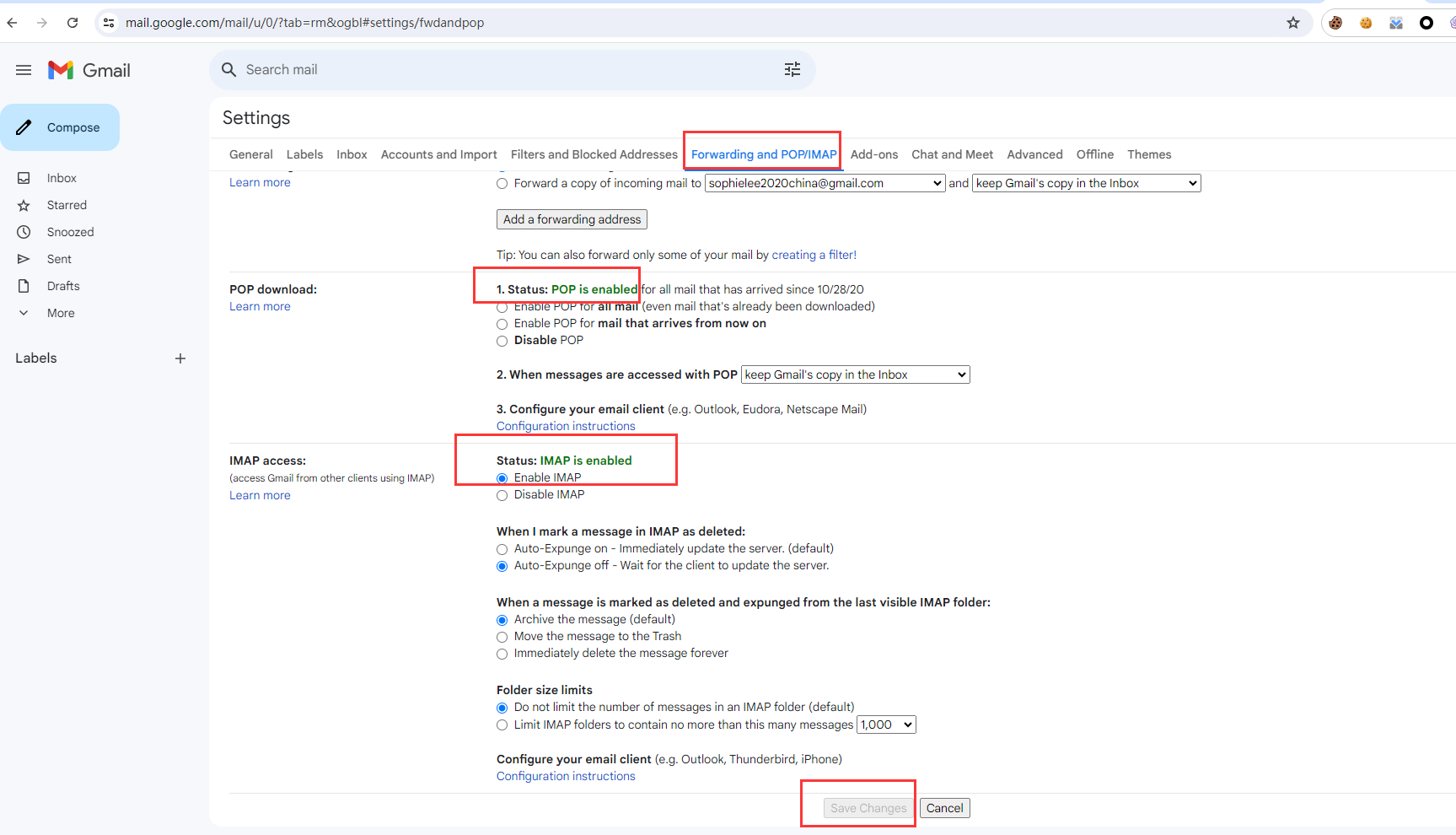
Summary
- IMAP: Keeps your emails synchronized across multiple devices.
- POP3: Downloads emails to a single device and removes them from the server.
Enabling these protocols ensures that your Gmail can be accessed and managed through email clients and devices that use these protocols.