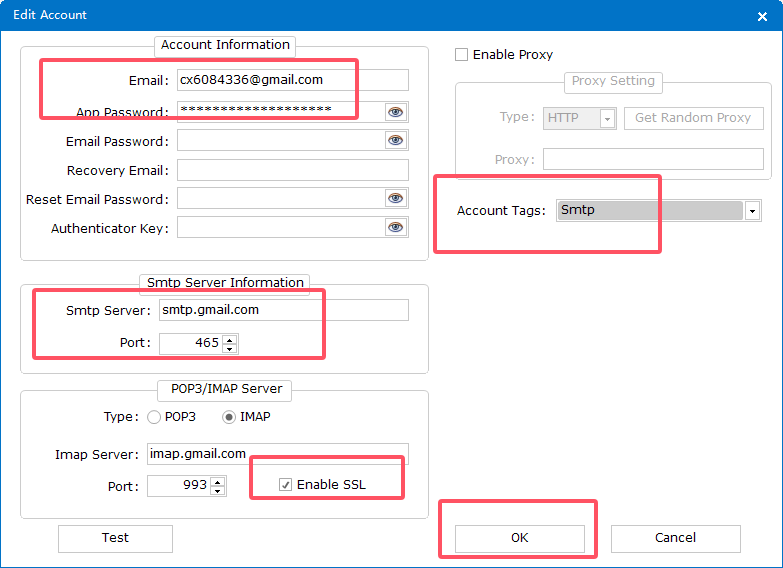AtomEmailPro - Email Account - Gmail - Web
If your account is Gmail and you want to send emails using Gmail web, then the account information you should fill in is:
Email
Email Password
And change the account tag to web, which means this account is suitable for web sending.
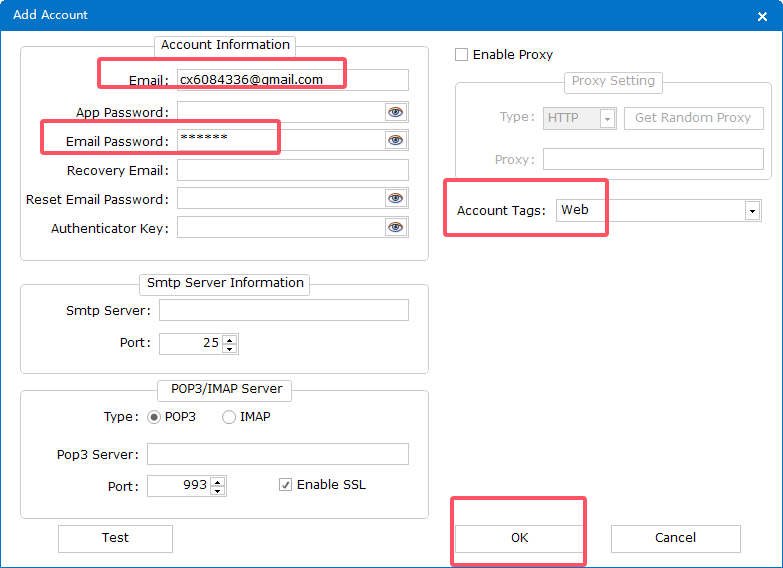
If your Gmail account has a recovery email, you can fill it in the recovery email column. If you don’t have a recovery email, leave this column blank.
If your Gmail account is used for SMTP sending, please read this blog.
AtomEmailPro - Email Account - Gmail - Smtp
Views:2458
Read More
AtomEmailPro - Email Account - Gmail - Smtp
NOTE: Before using SMTP to send emails, users must first ensure that the email protocol of their Gmail account has been enabled. You can log in to your Gmail account and enable protocols such as SMTP and IMAP in the settings.
Steps to Enable Gmail IMAP and POP3
If your account is an Gmail account and you want to use Gmail's SMTP to send emails, the information you should fill in is: Email and App Password (check here how to create an app password for Gmail). Additionally, you need to enter the correct SMTP server and port number, and enable SSL. And change the account tag to "smtp," indicating that this account is suitable for SMTP sending.
Gmail SMTP server: smtp.gmail.com
Port: 465
SSL: √
Views:2813
Read More