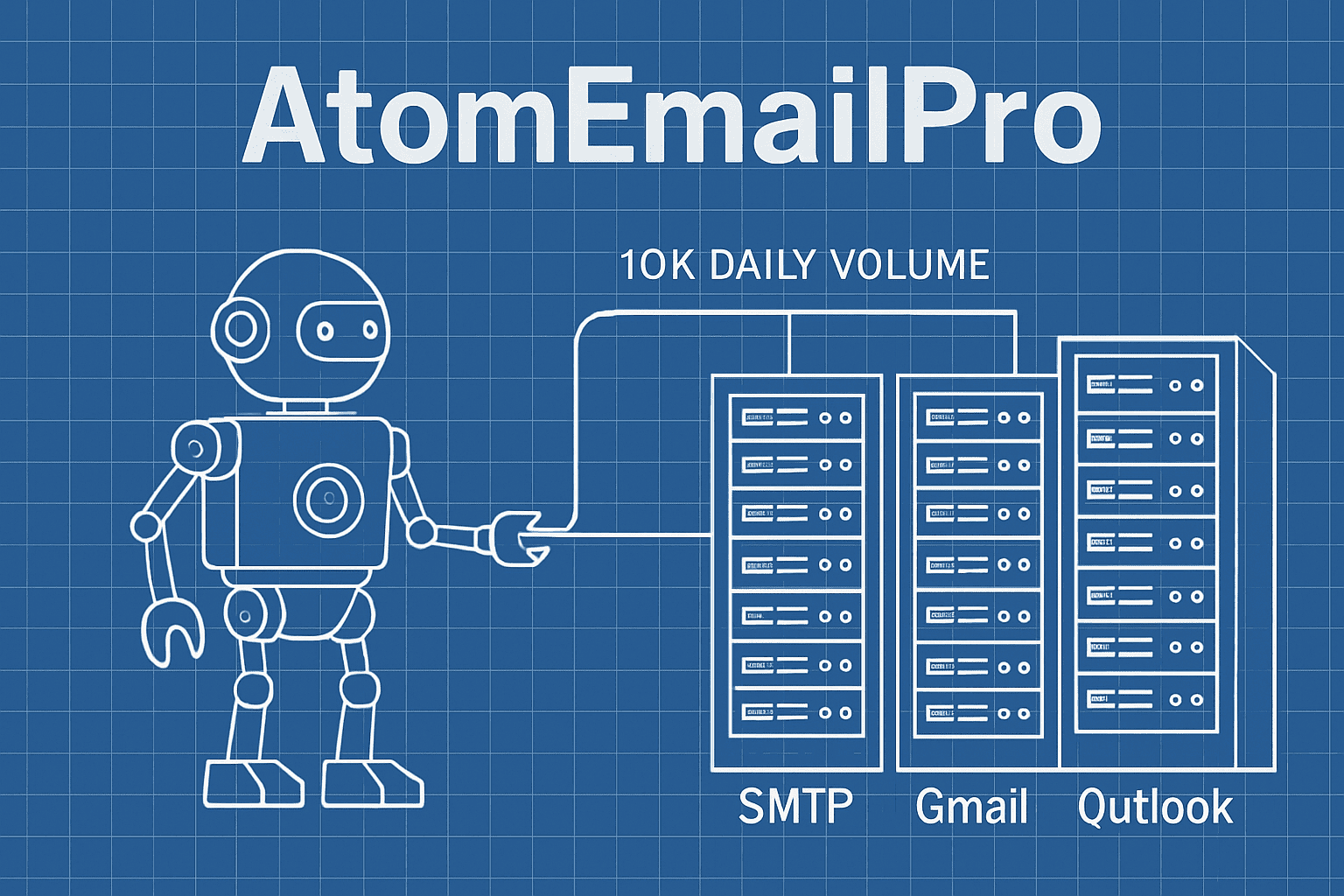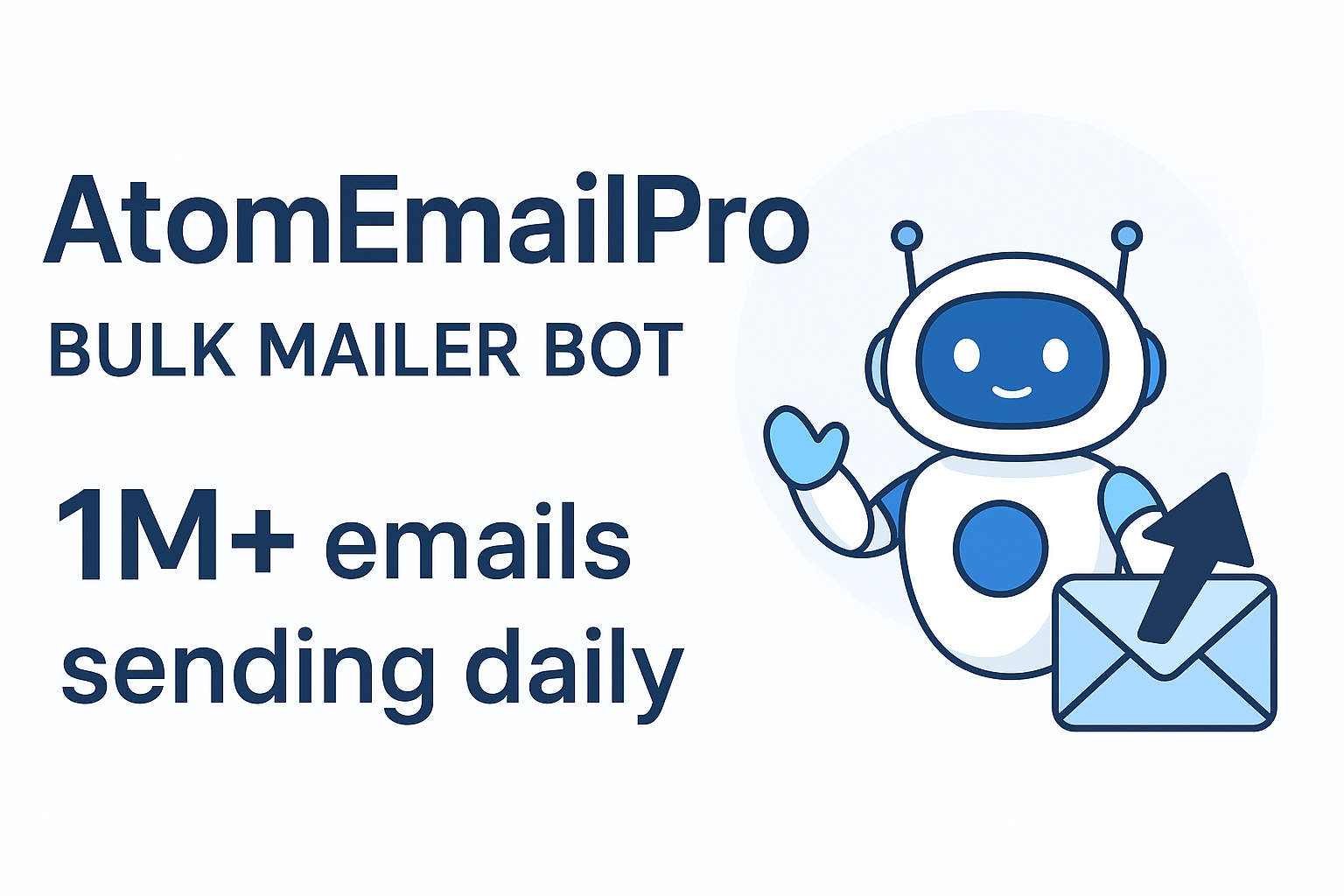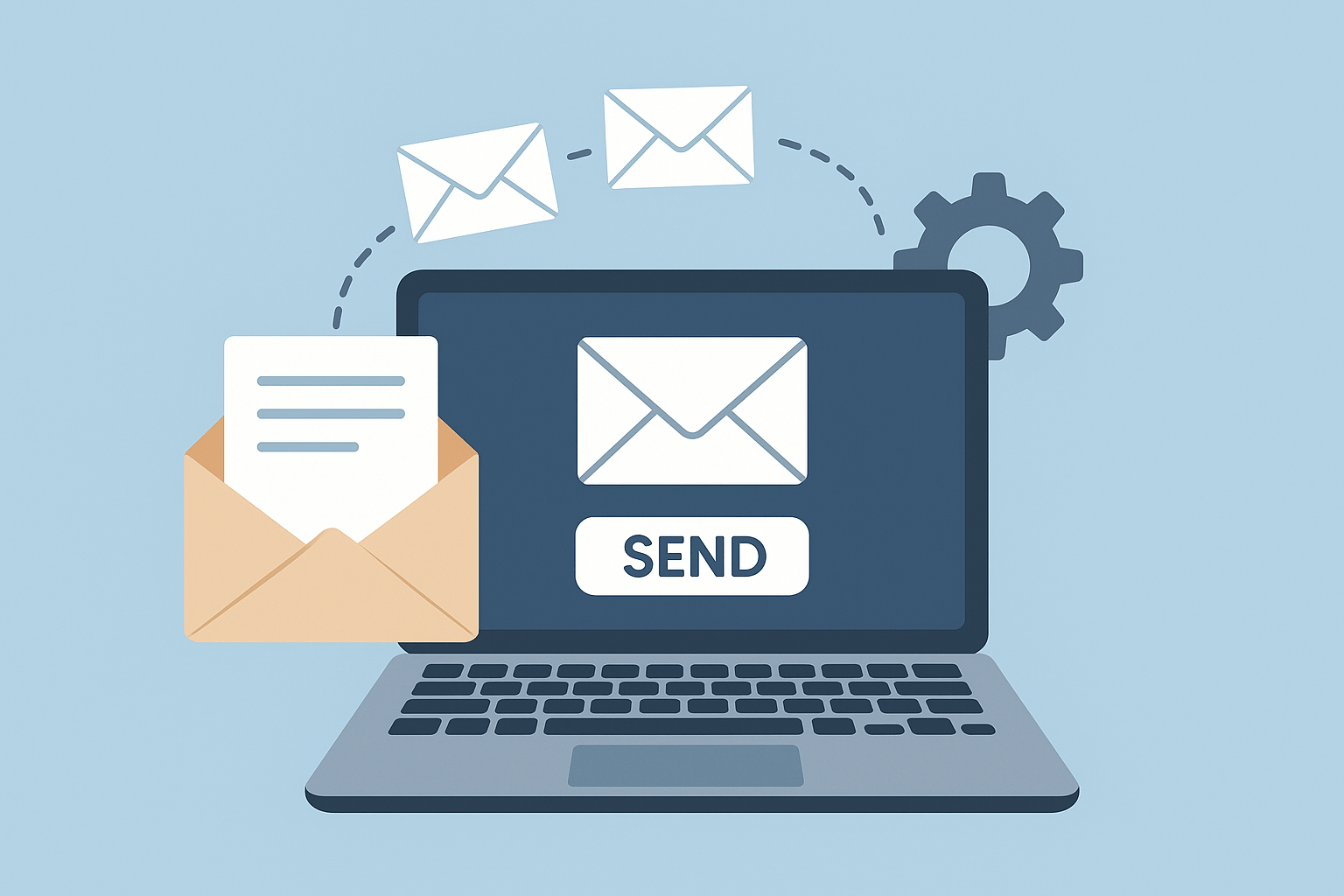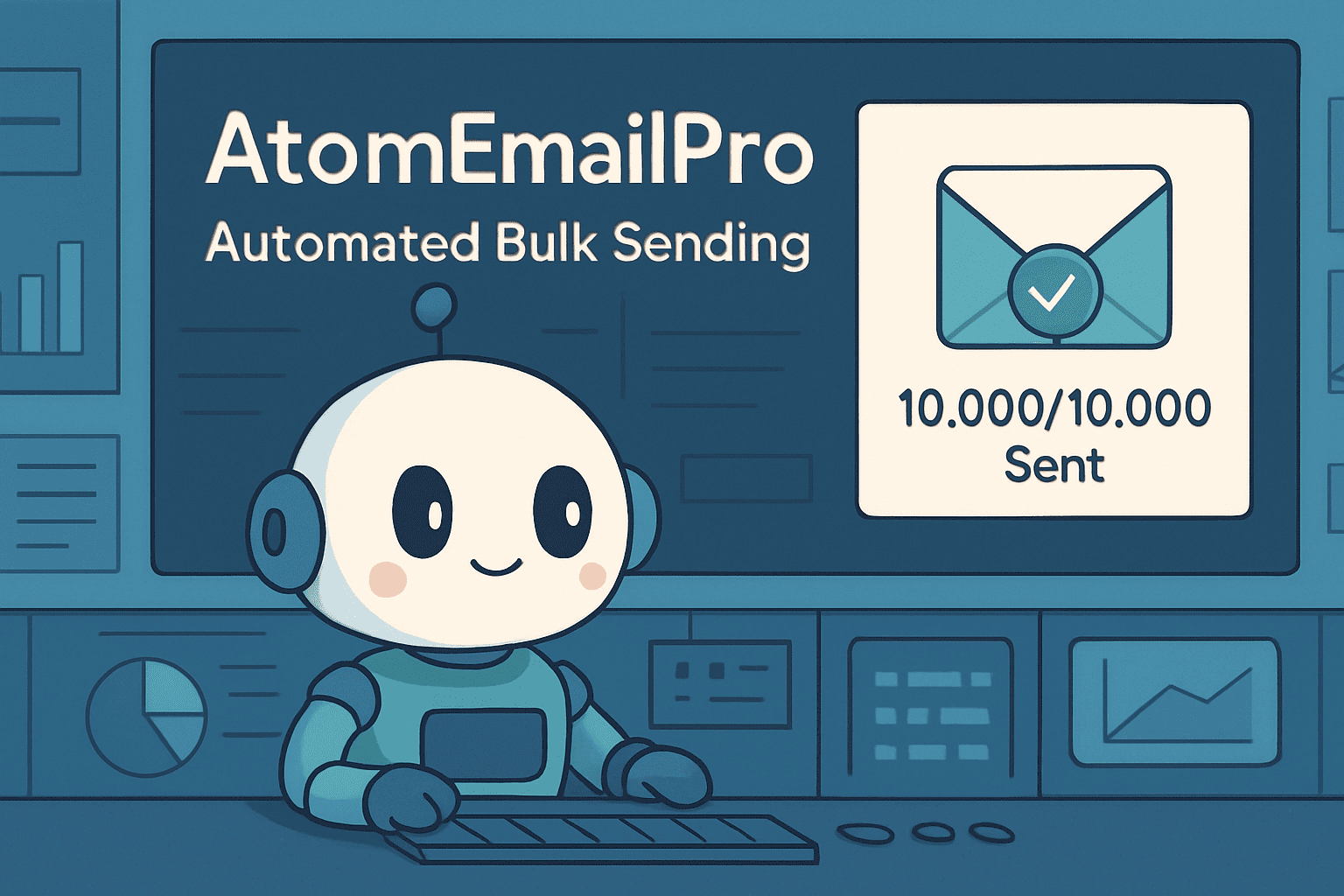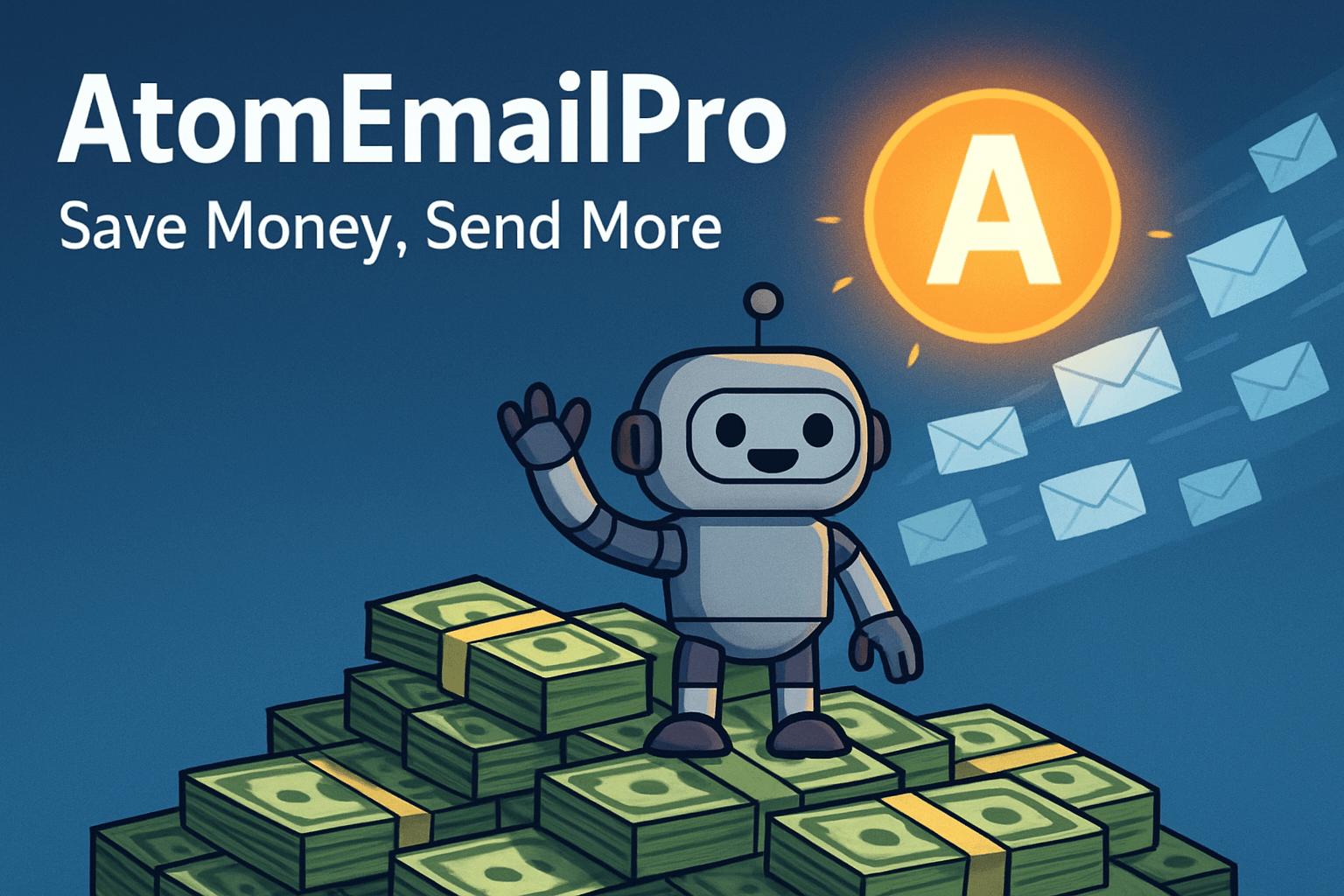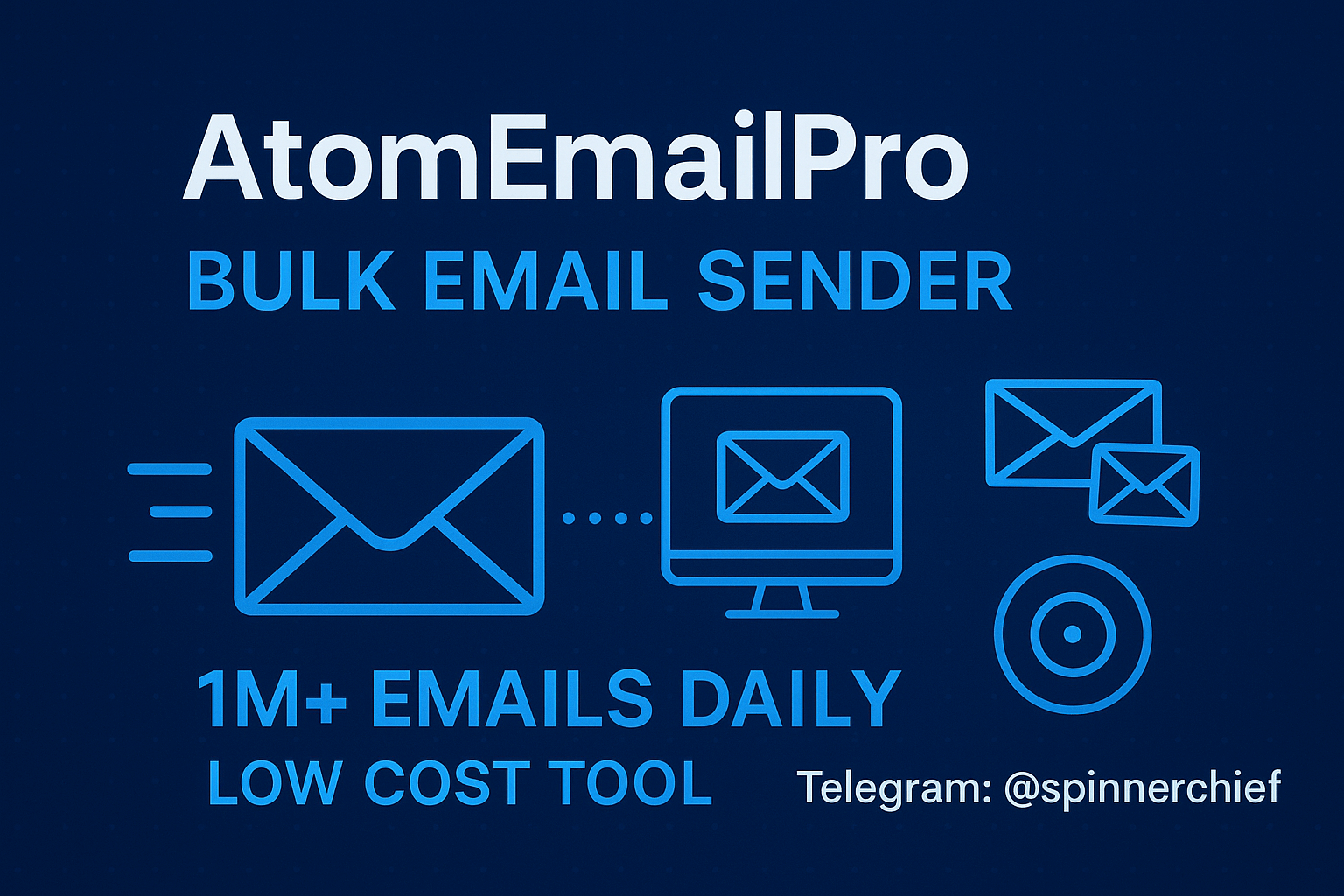Improve Email Deliverability Despite Gmail Filter Issues

Have you ever wondered why just crafting a good email isn’t enough anymore? Today’s email marketing demands more than catchy subject lines and engaging content. It’s about ensuring your emails actually make it to the user’s inbox. Deliverability rates, account stability, and the reputation of your sending address play huge roles. And then there’s the challenge of simulating a real sending environment. This is where AtomEmailPro steps in. It doesn’t just send emails; it simulates human login to platforms like Gmail and Outlook, supports rotating multiple accounts, and allows for bulk sending and behavior simulation. All of this helps you stay competitive and effective in a crowded email space.