AtomEmailPro Tutorial - What's the difference between the white and yellow lights on SMTP?
Before we start sending emails via SMTP, we can test the SMTP connection.
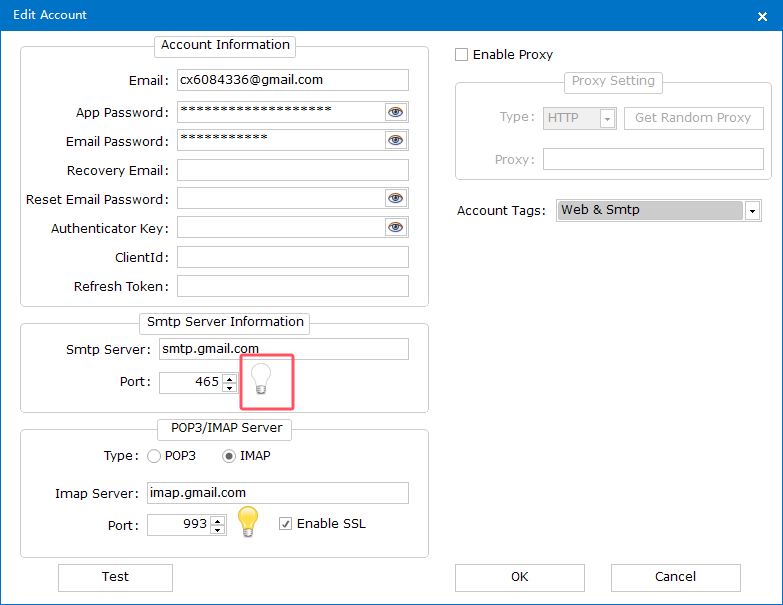
If the light on the SMTP is white after the test, it means that there is a network problem that causes the SMTP connection to fail.
At this time, sending emails will fail, and the log will show this error:
IOException occurred during SSL negotiation. InnerException message follows: Authentication failed because the remote party has closed the transport stream.
If only the light on the SMTP is yellow, it means that the network is normal and emails can be sent normally.
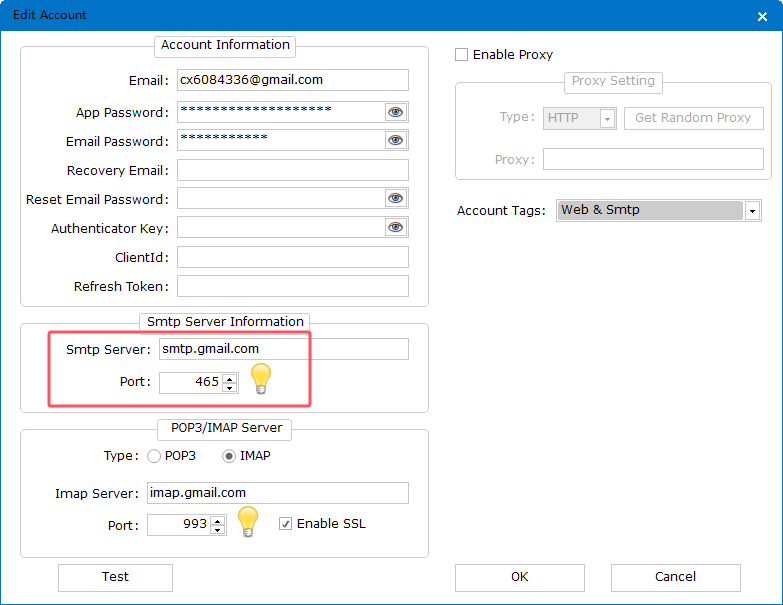
Video Tutorial: https://youtu.be/l_Y4rlHyIGY


