Understanding Outlook OAuth2 Integration in AtomEmailPro
AtomEmailPro is a robust email marketing tool designed to streamline bulk email campaigns with advanced features like spam monitoring, high inbox delivery rates, and automated browser login for web-based email services. Among its many capabilities, AtomEmailPro provides seamless integration with Outlook through the OAuth2 authentication method, allowing users to manage Outlook accounts with ease and security.
How Outlook OAuth2 Works in AtomEmailPro
Outlook OAuth2 is an authentication protocol that offers enhanced security by allowing users to log in without sharing their passwords directly with AtomEmailPro. Instead, users authorize the application to access their Outlook account securely.
To enable OAuth2 authentication in AtomEmailPro, users need to follow these simple steps:
- Open the Settings/Help tab within the AtomEmailPro interface.
- Under Authentication Method, check the box next to Outlook OAuth2.
- Upon logging into an Outlook account, a window will appear asking the user to enter their password and confirm trust in the AtomEmailPro application.
- Once trusted, this authentication is stored, and the user will not have to repeat the process for that specific Outlook account, simplifying future interactions.
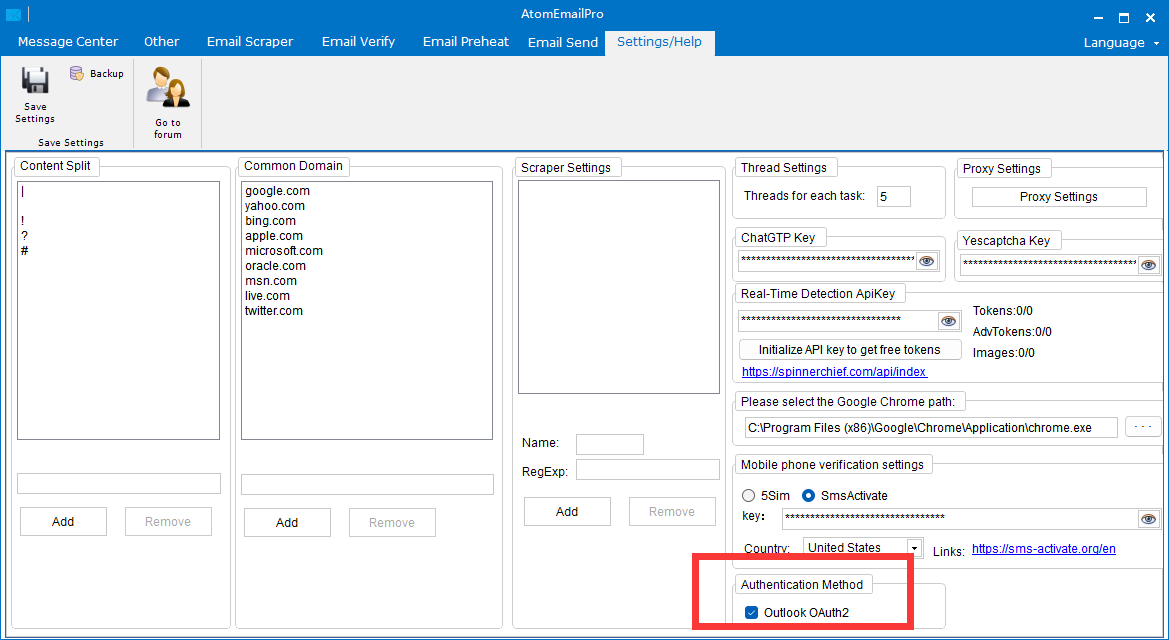
This integration ensures that users experience a smoother and more secure login process, reducing the risk of password leaks or unauthorized access.
FAQ
Question: Does AtomEmailPro require an app password to be generated for Outlook OAuth2 authentication?
Answer: No, it does not.
Question: I'm having issues finding good accounts with OAuth2 tokens.
Answer: You don't need to find specific accounts with OAuth2 tokens. A normal Outlook account is sufficient for use with AtomEmailPro.


